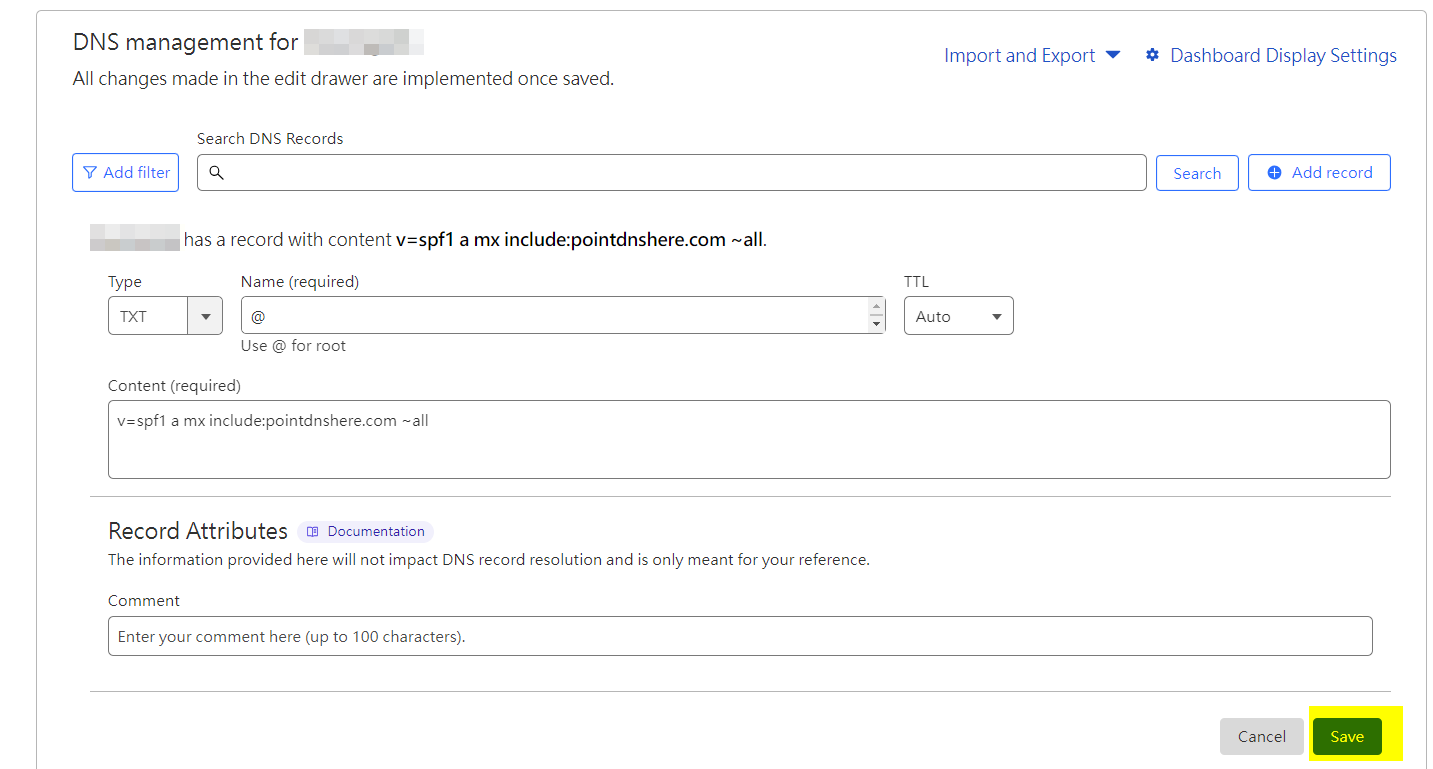Google由2022年開始加強反垃圾郵件政策,並於2023年大約五月開始進一步收緊,此文章提供收到類似以下退信的解決方案 (退信關鍵字: SPF, DKIM)。
5.7.26 This mail is unauthenticated, which poses a security risk to the
5.7.26 sender and Gmail users, and has been blocked. The sender must
5.7.26 authenticate with at least one of SPF or DKIM. For this message,
5.7.26 DKIM checks did not pass and SPF check for [xxxx.com] did
5.7.26 not pass with ip: [xxxxxx]. The sender should visit
5.7.26 https://support.google.com/mail/answer/81126#authenticationfor
5.7.26 instructions on setting up authentication. gsmtp'
如果閣下使用第三方網站或DNS服務,極有可能是由於未設定好SPF紀錄導致未能正常發送電郵到GMAIL,閣下可按以下指引加入SPF紀錄。
如何測試SPF設定是否正確
閣下可於 https://mxtoolbox.com/spf.aspx 進行測試,正確的話應該會顯示以下結果。如果不是,請參考下方的解決方案。如不確定加入方式,請電郵到 support@scicube.com,我們樂意爲閣下提供相關協助。
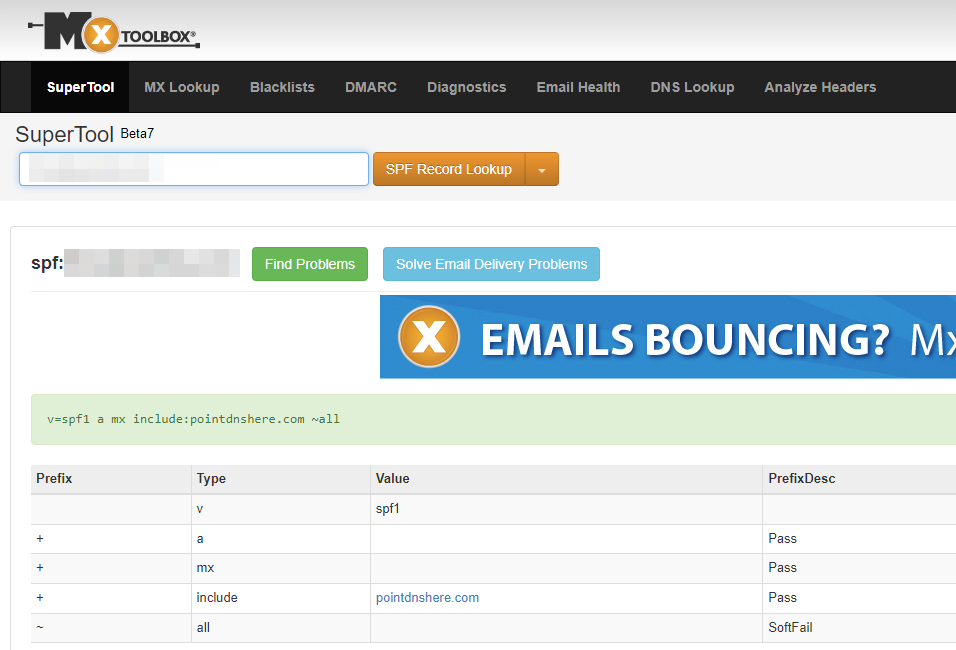
留意退信寄件者
在絕大多數情況下,經我們主機發送的電郵,如果有退信,寄件者應爲 xxxx@xxxx.pointdnshere.com 。退信的寄件者爲其它域名(例如 MAILER-DAEMON@wbironout3.netvigator.com ),代表閣下並不是經scicube發送電郵。如閣下使用scicube收發郵件,POP3/IMAP/SMTP主機名稱應爲mail.DOMAIN.com。
如果閣下使用WIX的網站服務
1) 登入wix.com後按右上方頭像,再選”網域”

2) 選擇管理DNS紀錄

3) 加入以下TXT紀錄再按儲存,待數小時後便會生效
v=spf1 a mx include:pointdnshere.com ~all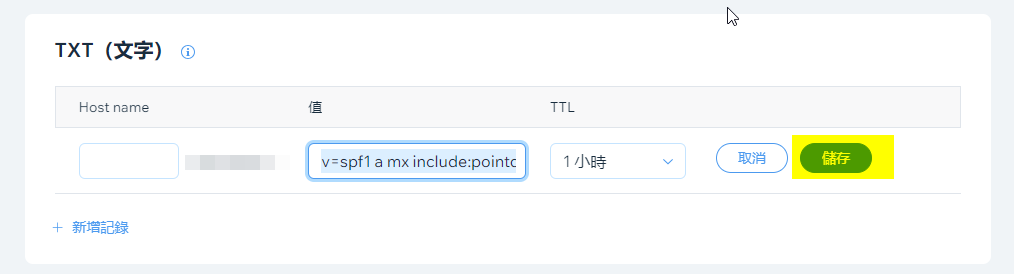
如果閣下使用Godaddy的網站/DNS服務
1)登入Godaddy後,選擇DNS
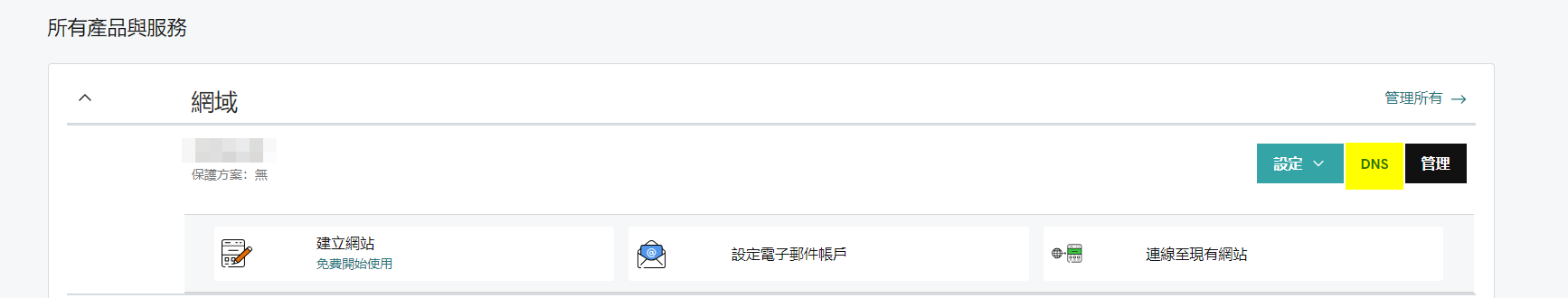
2) 按新增紀錄
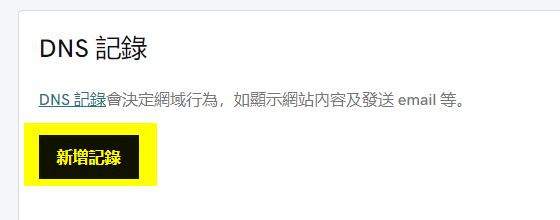
3) 加入以下TXT紀錄再按儲存,待數小時後便會生效
v=spf1 a mx include:pointdnshere.com ~all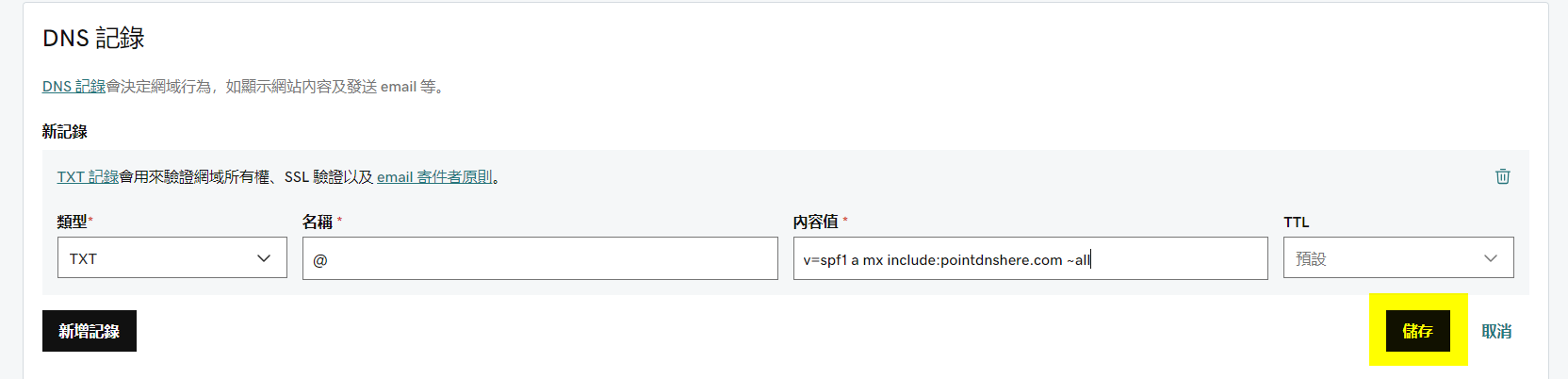
如果閣下使用Cloudflare的DNS服務
1) 登入Cloudflare後選擇閣下的域名
2) 加入以下TXT紀錄再按儲存,待數小時後便會生效
v=spf1 a mx include:pointdnshere.com ~all